Get It!
A downloadable game for Windows
Note: The Windows version now has a proper msi installation file. Hopefully that will correct all further issues with Windows Defender.
This is the first NES game that I made, an arcade-style 2-player get-items avoid-enemies type of outing. It's old and simple. It has always been free, don't feel obligated to pay for it. The NES ROM file requires an emulator or flash cart to play. I recommend Mesen. To play the Windows executable version, download the msi file, and run it to install Get It! on your computer. It will place shortcuts on your desktop and start menu.
The Windows version has a settings screen where various options are available. To access it, pause the game by pressing Start (mapped to the Enter key) and then press Select (mapped to the D key). If X Input controllers are connected, the game will assign the first controller to player 1 and the next to player 2. If either player is using an older Direct Input controller, try changing the index for that player's controller until you find one that works. Move the settings pointer to Controller 1 or 2 Index and push the A key to change the index.
During gameplay, save files can be created at any time. Use keys F1 - F4 to save up to 4 different files. Use keys F5 - F8 to load any file.
| Status | Released |
| Platforms | Windows |
| Author | Gravel Studios |
| Tags | Arcade, chiptune, Cute, Homebrew, NES (Nintendo Entertainment System), NES ROM, Pixel Art, Retro, Short, Two Player |
Download
Click download now to get access to the following files:
Development log
- Windows msi installation fileSep 29, 2024
- Windows Defender WoesSep 28, 2024
- Windows executable version.Sep 27, 2024
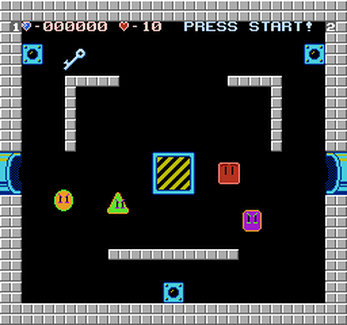
Leave a comment
Log in with itch.io to leave a comment.